March 24, 2025
AI Video Ads: What They Are & Top Strategies to Succeed (2025)
AI video ads make creating engaging content easier than ever. Learn how they work, the best tools to use, and tips for making high-converting ads.

AI video ads grab attention and drive results. With today’s tools, creating high-converting video ads is easier and faster than ever. Tools like Bestever, AdCreative, and Creatify help you generate ads quickly, and Bestever can even help you analyze them frame-by-frame to find out how to improve them.
Today, we’ll dive into how AI video ads work and how you can use them to your advantage.
In this article, we’ll cover:
- What AI video ads are
- How AI video ad generators work
- Selecting the right tools
- 5 top AI video ad generators
- Best practices for high-converting AI video ads
Let’s start by discussing what AI video ads are.
What are AI video ads?
AI video ads are videos created or enhanced with artificial intelligence. AI tools can now create something in minutes that a human would spend hours scripting, filming, and editing.
Artificial intelligence takes the heavy lifting out of the video creation process — but it still needs a human touch. That’s why AI generated ads still need help with writing and editing, and why videos still need some final touches to be ready for publication.
Why use AI for video ads?
AI isn’t just about saving time, it helps make ads more engaging and effective. Here’s how:
- Quick and affordable production: AI can generate high-quality videos in a fraction of the time, saving time and money.
- Better targeting: AI tools can assist with audience targeting and branding during ad creation, helping you tailor messaging for your ideal customer. But true personalization happens at the delivery stage — when you fine-tune targeting and segmentation to ensure the right people see the right message at the right time.
- More engagement: AI tools like Bestever analyze what works best, helping you create videos that actually get clicks and conversions.
- Smarter A/B testing: AI can suggest stock footage, animations, or transitions to generate multiple ad variations at once. You can use these variations for testing, but you’ll need extra care to check for accuracy and brand fit when making your final selection.
How does an AI video ad generator work?
When you create video ads with AI, the AI video ad maker simplifies the process. Instead of manually scripting, editing, and formatting videos, you can use AI to automate the process and handle everything in just a few clicks. Here’s how it typically works:
- Input your content: Upload text, images, or video clips, or let AI generate a script for you. Some tools even create videos based on product descriptions or website content.
- AI-generated visuals and voiceovers: AI selects stock footage, animations, or transitions that match your message. With some tools, you can choose AI voiceovers in different tones and languages.
- Customization and branding: Adjust colors, fonts, music, and other design elements to match your brand’s style. Some AI tools suggest edits based on what’s performing best in your industry.
- Optimization for different platforms: AI resizes and formats videos for social media, websites, or ads, to make sure they meet platform requirements. However, it’s still a good idea to make your final checks before posting to make sure that your creative complies with platform-specific rules and engagement strategies.
- Performance insights: Tools like Bestever analyze audience engagement, visual impact, and more to suggest tweaks to improve results.
How to select the right AI video ad creator
Not all AI video ad generators are the same, so it’s important to pick one that fits your needs. Here are some key things to consider:
- Ease of use: Look for a tool that doesn’t require advanced editing skills. A simple drag-and-drop interface or guided AI workflow can save you a lot of time.
- Customization options: Your ads should match your brand’s style. Choose a tool that lets you customize colors, fonts, music, and voiceovers so your videos don’t look or feel generic.
- AI capabilities: Some tools offer basic automation, while others use AI to generate entire scripts, select visuals, and personalize ads based on audience data. You can pick a tool that matches the level of automation you need.
- Integration with marketing platforms: If you’re running ads on Facebook, YouTube, or Google, make sure your AI video tool integrates with those platforms to make it easier to track performance.
- Pricing and scalability: Some tools charge per video, while others have subscription plans. Choose an option that suits your budget but leaves room for you to grow.
Do I need technical skills to use AI video ad tools?
Not necessarily. It takes some time to get used to a tool’s learning curve, but the majority of AI tools are made to be friendly for users of all skill levels. This means you can generate and figure out how to edit them without much difficulty, allowing you to focus on your advertising strategy. However, if you want to make advanced customizations or if you want brand-specific storytelling, you’ll still need technical skills.
Are AI-generated video ads effective?
AI-generated video ads can be highly effective. This is thanks in large part to how AI tools analyze data to create videos that match audience preferences, leading to better engagement and higher conversion rates.
They also make it easy to personalize content for those audiences, which can improve ad performance. Plus, AI helps optimize everything from visuals to timing, making sure your ads are built for success.
For example, Bestever’s Ad Analysis Dashboard, found in the Creative Studio, allows you to upload your video to get a frame-by-frame analysis of every element so you can get a detailed breakdown of what works and what needs improvement.
The 3 top AI video ad generators
Want to try creating your own ads with the help of AI? The tools below can help:
1. Bestever

Bestever’s Creative Studio helps marketers create image, video, and audio ads with minimal effort. It also helps you personalize videos for your target audience during the creation process.
However, its strength lies in ad creative and performance analysis, so you can get actionable feedback and the information you need to make data-driven decisions for optimizing your campaigns.
Its features include:
- AI-driven video creation with automated editing, scripting, and voiceovers
- One-click resizing and formatting for different social media platforms
- Custom branding options for colors, fonts, and overlays so you can personalize videos for your target audiences
- Ad Analysis Dashboard for frame-by-frame analysis and actionable feedback on how to improve your videos
- Console dashboard for even deeper ad insights and competitor research
Ideal users
Bestever is a top choice for marketers and businesses who want to get an in-depth analysis of their creatives.
Pricing
Bestever’s Creative Studio is free to use and experiment with, so you can generate and analyze videos as much as you want. However, you can’t download them without a paid plan. Bestever’s subscriptions start at $49 per month for the Basic plan.
Verdict
Bestever can help you generate image, video, and even audio ads rather easily. But what it’s best at is ad analysis, helping you to figure out what works so you can optimize and replicate it for future campaigns.
2. Creatify
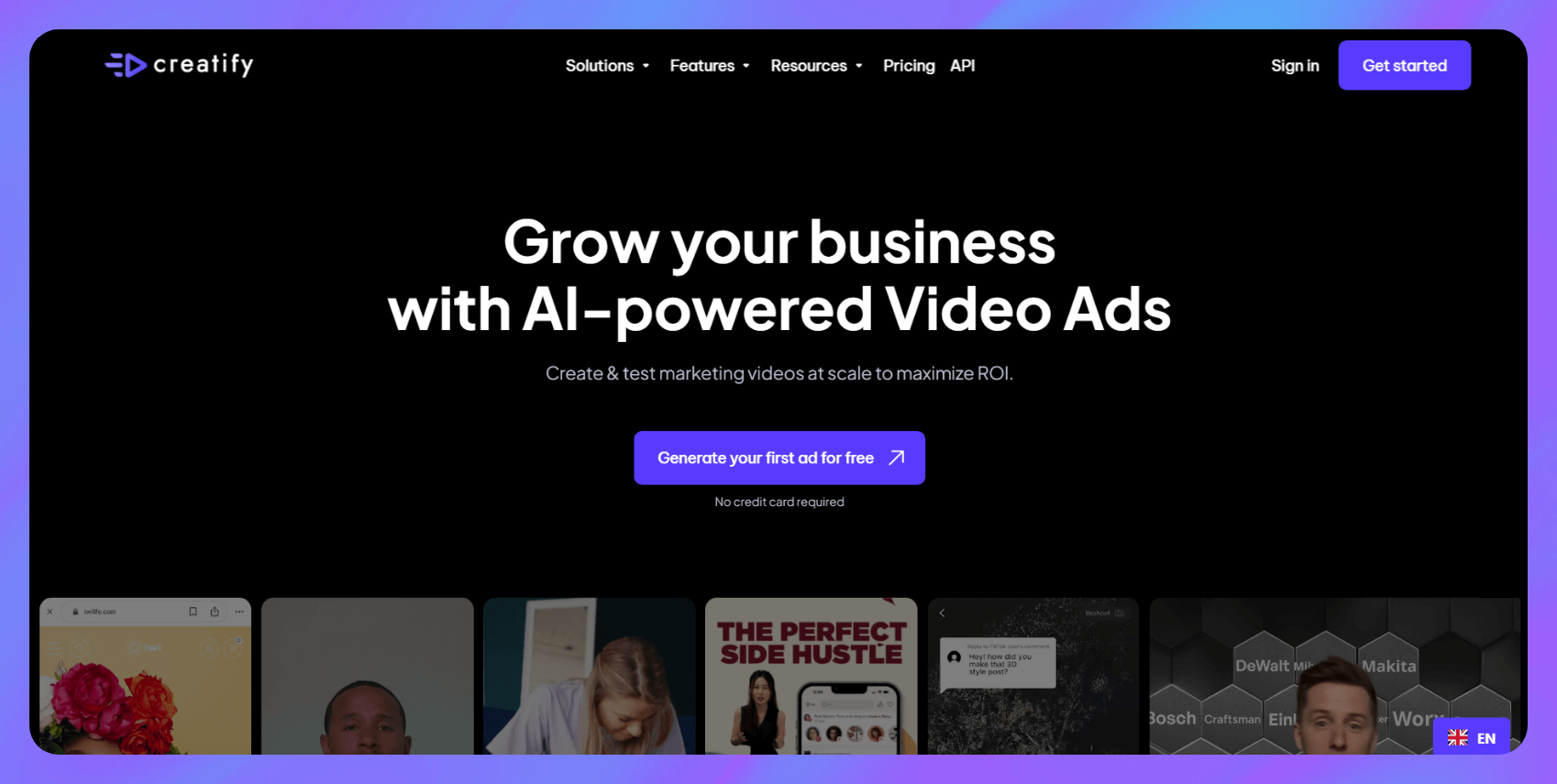
Creatify is a video ad generator that offers URL-to-video and helps you personalize ads during the generation process. Its features include:
- AI video generation with script generation and voice-overs
- A robust video editor that allows you to optimize your video further before publishing
- AI avatars from a library (or create your own)
- Batch video generation for testing
Ideal users
Creatify is a good choice for small businesses and startups looking for a simple AI video ad solution that also allows them to personalize with video avatars.
Pricing
Creatify is quite affordable, with plans starting at $39 per month for 1 user and 20 video downloads (100 credits).
Verdict
Creatify is a solid choice for businesses that want an easy-to-use AI video ad tool. It’s great for quick, high-quality ad creation, though it doesn’t offer the in-depth ad analysis that some other platforms provide.
3. AdCreative
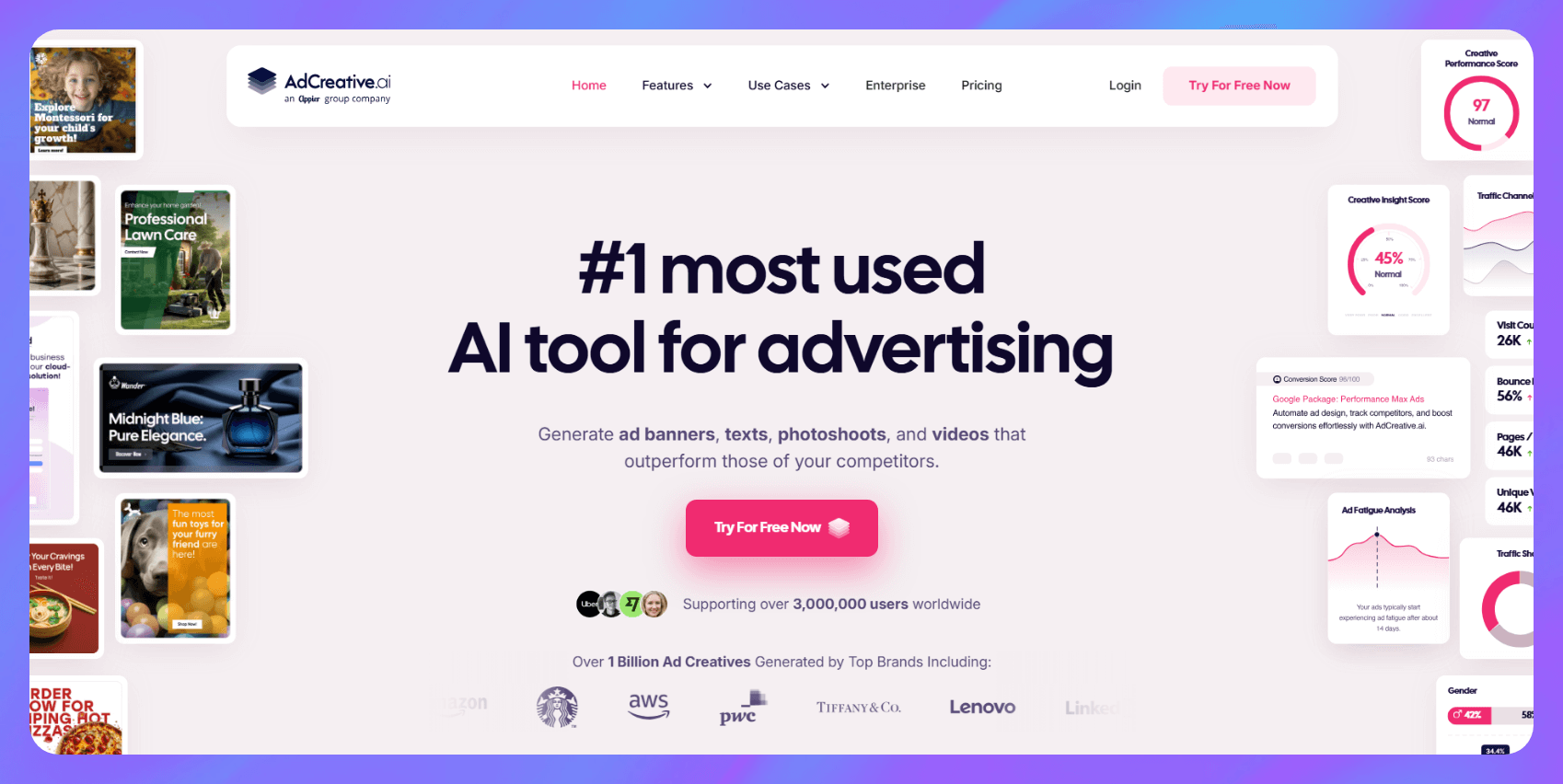
AdCreative allows you to generate various types of creatives, from text to video. Its strength lies in generating static images, but the newer video generation features continue to evolve over time. The generation process is guided and friendly to users of various skill levels. Its features include:
- Generate static, video, and text ad generation, including product photoshoots, blog videos, and storytelling ads
- Stock image generator tool allows you to get brand-safe stock photos to use in your ads
- Creative Utility suite allows you to remove backgrounds, enhance image resolutions, generate voiceovers, and more
Ideal users
AdCreative is a great choice for marketers and content creators who want to generate different types of creatives quickly.
Pricing
You can enjoy AdCreative’s free trial, then its starter plans start at $39 per month for 10 watermark-free image downloads. You can continue generating content without a plan, you just can’t download what you’ve created.
Verdict
If you’re looking for a fast and easy way to create ads, AdCreative is a solid choice. It’s designed for quick ad generation, but if you need detailed performance insights and data-driven optimization, you may want to explore other tools.
7 strategies for creating high-converting AI video ads
Creating AI video ads is easy, but making them effective takes strategy. To get the best results, focus on the right messaging, visuals, and audience targeting. Here are some helpful tips to get you started:
- Define clear objectives: Set specific goals, whether it's brand awareness, lead generation, or conversions. This allows you to optimize your campaign to meet that goal.
- Know your audience: Increase your chances at engagement and conversion by using AI insights from tools like Bestever to tailor your message to the right viewers.
- Craft compelling scripts: Keep scripts concise, engaging, and aligned with your brand voice.
- Design visually appealing content: Use high-quality visuals, smooth transitions, and brand elements that look good and draw the viewer’s eye.
- Incorporate personalization: Take advantage of AI to help you adjust messaging, visuals, and formats based on user behavior. You can even include user-generated content (UGC) to connect more with your audience.
- Optimize for platforms: Resize and format videos for each platform you plan to publish on to maximize engagement.
- Test and iterate: Analyze performance, tweak elements, and refine your approach for better results.
Future trends in AI video advertising
AI video advertising is evolving fast, with new technologies pushing the boundaries of marketing creativity (and efficiency). Here are some key trends shaping the future of AI video ads:
- Advancements in AI video generation: AI video tools like OpenAI’s Sora and Adobe’s Firefly are making video ads more dynamic and realistic. Many platforms are already using these technologies, giving marketers more creative control and new ways to engage audiences.
- Integration with other technologies: AI video ads may evolve to integrate with AR, VR, and interactive media, creating more immersive ad experiences where marketers can become more creative.
These advancements are exciting, but they also bring up some big questions. With AI playing a bigger role in video creation, things like deepfakes, misinformation, and copyright issues are becoming real concerns. There’s also the challenge of keeping AI fair and unbiased.
We’ll probably see new industry rules and guidelines soon, especially around transparency and making sure people know when content is AI-generated.
How Bestever helps video ad campaigns succeed
AI video is taking marketing in a whole new direction to explore. Analyzing and optimizing those AI video ads is the best way to craft successful campaigns that convert — that’s where Bestever can help.
We use AI to analyze your video frame-by-frame to tell you which elements work and which need some work. Here’s how we can help your campaigns succeed:
- Rapid asset generation: Bestever can help you generate image and video ads that all fit your brand voice. You can share these with your team to generate more variations for testing or improve further before publishing.
- Analyze your ad effectiveness: Bestever’s Ad Analysis Dashboard gives you instant feedback on an ad's call-to-action strength, visual impact, information density, and audience relevance. It breaks down each element in detail to help you optimize your ads further.
- Get suggestions to improve videos: If an AI video ad isn’t hitting the mark, ask Bestever’s AI ad assistant to tell you what’s wrong and get instant actionable feedback on how you can fix it.
- Improve targeting: Enter your website URL or integrate it with your ad manager and Bestever can generate audience personas of people who want to hear more from you so you can refine targeting and messaging.
- Instant feedback loop: Bestever can help you find out immediately why an ad underperforms, so you can pivot before you burn your ad budget.
Ready to create effective video ads that convert? Let our team show you how Bestever’s AI ad analysis works so you can double down on what works.



