March 3, 2025
Creatify AI vs. Bestever AI: Which Delivers Better Ad Results?
Find out how Creatify AI & Bestever AI compare — whether you need AI-generated video ads or advanced analysis, we break down features, pricing, and more.

Want to optimize your ad campaigns with AI? Creatify’s lifelike avatars and fast ad creation make it appealing, while Bestever AI has stronger analysis and optimization capabilities to make sure your campaigns are driven by what’s working.
In this article, we’ll cover:
- Key differences
- Creatify Review
- Bestever Review
- How to choose the best option for you
Let’s start with a quick comparison.
Creatify AI vs Bestever AI: TL;DR
The easiest way to see the differences are to look at them side-by-side. We’ve put together this table to help you compare:
Creatify AI review: Key features, ideal users, & pricing
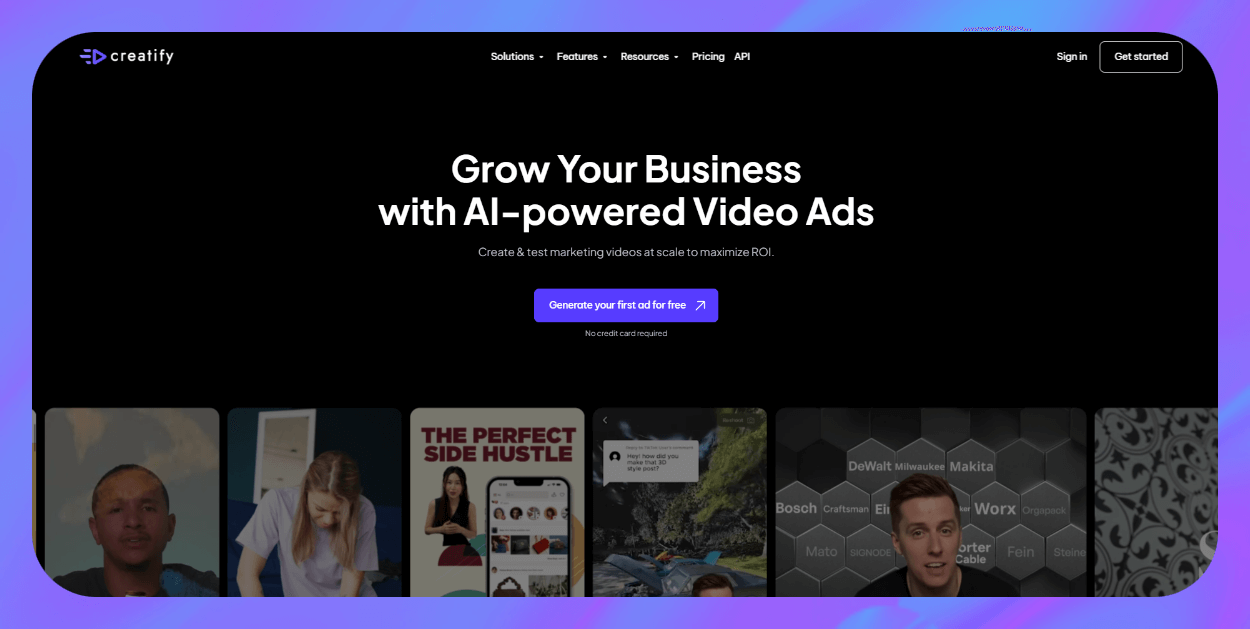
Creatify AI focuses on video content creation for ads and social media. It has a comprehensive toolkit to help small businesses, marketers, and content creators produce high-quality and engaging videos tailored to their target audience and brand identity.
Features
Creatify has many helpful features, including:
- AI avatars: Access a library of over 500 lifelike AI avatars to add a personal touch to your videos.
- Create your own avatar: Upload a video of yourself and use Creatify AI to turn yourself into an avatar, or create custom AI avatars from simple prompts, allowing for personalized brand representation in your videos.
- Text-to-speech voiceovers: Choose from 140+ unique voice characters to narrate your content, supporting 29 languages to reach a diverse audience.
- AI scriptwriter: Generate compelling video scripts with AI trained on successful social media ads.
- AI video generator: Quickly transform URLs, scripts, or visual assets into professional video ads, with tools to add CTAs, stickers, music, captions, and more.
- AI video editor: If you need to edit your generated videos, Creatify has a relatively in-depth video editing tool that allows you to edit your script, video avatars, captions, text, music, and more.
- Batch mode: Input your product, add your best assets, set your video settings, generate or write a script, select your avatar, and then generate multiple video ad variations in one go.
- AI shorts: Convert text into engaging videos with a choice of 9 unique styles (cartoonish, pixel art, realistic, etc.) suitable for ads, social media, and more.
Pricing
Creatify has a free plan that gives you 10 credits per month, enough to make two videos. If you want access to more features, you can try one of the following plans:
- Starter plan: $39 per month or $33 per month billed annually
- Pro: Starts at $99 per month or $49 per month billed annually
- Enterprise: For a custom plan, contact Creatify
For more information on each plan, check the Creatify pricing page.
Ideal users
Creatify is a great option for small businesses, startups, and marketers who don’t have a big design team but still need solid ad creatives. It’s especially useful if you’re focused on speed and efficiency. It is also a great option for users who want to create a consistent “host” or “persona” for their brand using the AI avatars feature.
However, if you’re looking for a more in-depth ad analysis, Creatify is not the best option.
Pros
Let’s take a look at some of the advantages of Creatify, such as:
- Accelerates ad creation with AI-driven tools
- Affordable
- Has an intuitive interface that’s easy to navigate and is suitable for users of all skill levels
- AI-generated avatars are realistic to a degree
- Some users says the script generation tool is fast and easy to use and creates high-quality scripts
- Relatively in-depth video editing feature allows you to make changes to script, avatars, captions, text, music, and more
Cons
Creatify AI also has some disadvantages, including:
- Generated content may not fully align with brand design aesthetics
- Focuses on video, so you will need a different solution for other kinds of creatives
- Ad analysis features could be improved
Bestever AI review: Key features, ideal users, & pricing

Bestever AI offers a suite of tools designed to create ads and optimize them to ensure your campaigns are both visually compelling and performance-driven.
With its Ad Analysis Tool, you can compare competitor performance while gaining deep insights into your own ads. Assess design, typography, and messaging to ensure your creatives are resonating with your audience and standing out in the competitive landscape.
The Creative Studio enables the quick creation of static, video, banner, GIF, print and radio ads, allowing you to produce high-quality video ads and engaging audio elements that align seamlessly with your brand’s messaging.
By combining AI-powered analysis with flexible creative tools, Bestever AI makes it easier to refine and optimize every aspect of your advertising strategy.
Features
Bestever AI has many features to help you create and optimize your ads. These include:
- Smart ad analysis: Not sure if your ad is hitting the mark? Bestever AI uses computer vision to review your ads’ design, messaging, CTAs, and historical performance to get recommendations based on what’s working for you and your competitors’ ads.
- Competitive analysis: Benchmark your ad performance against competitors for side-by-side comparisons, estimated engagement rates, and predictive insights into ROI trends so you can adjust your strategy and stay ahead.
- Ad Data Analyst: Ask the ad data analyst a question about your ads and campaign and get answers in real time with no need for complex dashboards or long reports. It can visualize trends, forecast performance, and suggest improvements based on the gathered data.
- Figure out your audience: Use Bestever’s audience analysis tools to narrow down your target audience demographic and figure out who and how to target your ads.
- Generate ads: Bestever can also generate videos, images, and other creatives just by inputting your URL. You can use them as-is, send them to a client for ideas, or send them to a designer for refinement.
- Ad compliance check: Avoid ad rejections by making sure your creatives follow platform rules with the easy compliance check.
Pricing
Bestever’s Creative Studio has a free plan that allows you to experiment, create campaigns, and generate creatives. However, to download your generated content, you need to upgrade to a paid plan. Here are the paid plans:
- Essential: $10 per month for 400 monthly credits (10 credits per download, no video ads)
- Advanced: $99 per month for 4000 monthly credits (includes video ads at 1600 per download)
- Custom: Contact Bestever for custom enterprise pricing
You can also avoid a subscription by simply buying credits. There are three options:
- 500 credits: $20
- 1600 credits: $60
- 5000 credits: $180
If you want to get access to Bestever’s AI ad assistant, there is a 14-day free trial before you select your plan. Here’s a look at Bestever’s pricing:
- Basic: $49 per user per month or $39 per user per month paid annually
- Standard: $99 per user per month or $89 per user per month paid annually
- Premium: $199 per user per month or $149 per user per month paid annually
To find out more, book a free demo.
Ideal users
Bestever is a great choice for larger businesses, marketers, and agencies spending $5 to $20K in ads a month that want to get the most from their investment. If you’re just looking for a super simple tool to throw together quick ads without much analysis, try the Bestever Creative Studio.
Pros
There are many positives to using Bestever AI, including:
- Comprehensive ad analysis gives you direction on how to improve and optimize your ads so you don’t waste your budget.
- In-depth competitor analysis just by inputting their names during your onboarding process.
- Unique AI ad analyst chatbot lets you ask questions about your ads and campaigns in natural language and get fast responses with data-backed insights and suggestions.
- Audience analysis tools help you target your ads better.
- A free demo and two-week trial allow you to get the hang of things before you commit.
- Creative Studio is free to experience and allows you to generate all sorts of creatives you can use as inspiration.
Cons
Bestever also has disadvantages, such as:
- Creative Studio doesn’t let you download your generated ads without paying
- Ad-generated creatives aren’t designer-level quality
- Has a bit of a learning curve
Which should you choose?
If you’re looking for speed and simplicity, Creatify AI is a good fit. It’s designed for businesses that want to deliver video ads quickly without spending too much time on strategy.
With AI-generated avatars, text-to-speech, and batch-mode video generation, it’s a great tool for those who need batches of visually appealing ads — but that’s where its strengths stop.
On the other hand, Bestever AI is built for marketers who want detailed ad analysis and competitor comparisons to maximize every dollar spent on ads. While it may not generate videos as quickly as Creatify, it goes beyond simple ad creation.
If your focus is overall campaign success, maximizing ROI, and ensuring compliance with ad platform guidelines, Bestever is the top choice.
Discover why Bestever outperforms the competition
Tools like Creatify AI serve their purpose well. But if ad optimization is what you need, Bestever is a better option.
Bestever gives you the tools to optimize and scale your ads with confidence that you won’t find anywhere else. Here’s how Bestever can help:
- Analyze your ads and improve their performance: The best way to make the most of your ad budget is to optimize the winners before you spend more. Bestever helps you pinpoint your ads’ underperforming elements and gives you suggestions on how to improve them so you can adjust your strategy early.
- Improve your ad targeting: Bestever has audience analysis tools that look beyond basic demographics so you can uncover helpful insights to narrow your targeting down. Simply input your website URL and Bestever can start working on giving you an audience profile.
- Use your old ads for ideas: Got some ads that didn’t do so well? Bestever can analyze your Ads Manager data to uncover patterns in both high-performing and underperforming ads. By identifying what worked and what didn’t, you’ll get suggestions to improve your creatives and maximize results.
Ready to maximize your ad performance? Let our team show you how to use the analysis tool to refine your campaigns and improve results.



